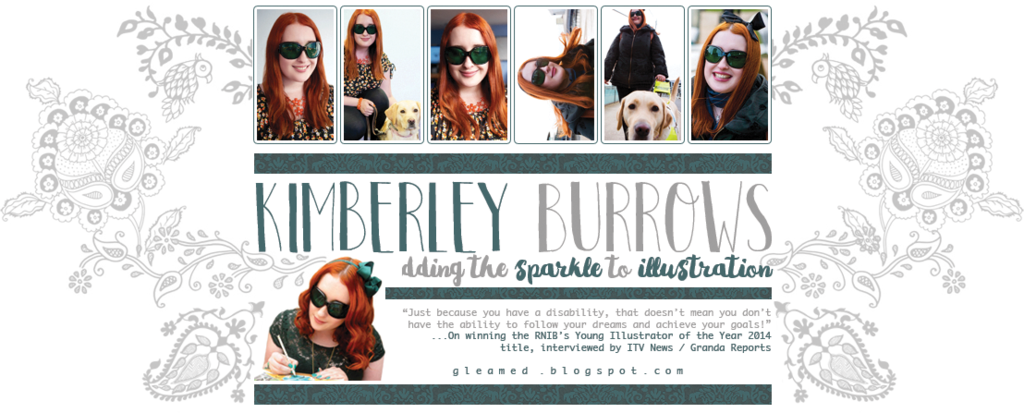It's National Braille Week 2014! National Braille Week is the celebration of Braille and other alternative formats, which spans the week of October that World Sight Day falls on. This year it runs from October 6th to October 12th, with World Sight Day taking place on Thursday, October 9th.
As a Braille enthusiast and recent volunteer tutor, I wanted to dedicate a blog post to this wonderful tactile form of communication for the blind and visually impaired; giving a brief insight into the history of Braille and what it is used for, as well as my story of learning, teaching and using Braille.
Introduction to Braille
The Braille format was created by Louis Braille in 1824, after he was blinded in both eyes by a childhood accident involving tools in his father's workshop. He soon developed a system of tactile code that could allow the sight impaired to read and write quickly and efficiently, based on an alphabet code used by the French army to communicate at night. Their system of raised dots and dashes was to be the foundation on which Louis Braille developed his own code using cells devised of raised dots.
Braille is made up of cells containing 6 dots, much like a domino. Different positions and combinations of these dots create distinguishable characters of the alphabet, number signs and punctuation symbols. Varying arrangements of the dotted cells create words and sentences that can be read by gently touching the page from left to right. Due to it being quite a thick medium, words can be shortened using contractions and short-forms; known as Grade 2 Braille.
The above image shows the complete Braille alphabet, known as Grade 1. Dot 1 represents a, dots 1 and 2 represent b, dots 1 and 4 represent c, and so on. You can click here for a full list of the Braille alphabet and their corresponding dot combinations.
As well as learning and identifying the shape of the letter when touching and reading Braille, it is ideal to learn the dot combinations so that you are able to write independently using a Brailler. The 6 keys found at the front of the machine represent the 6 dots that make up a Braille cell and using a particular dot combination will type that letter or sign.
As well as learning and identifying the shape of the letter when touching and reading Braille, it is ideal to learn the dot combinations so that you are able to write independently using a Brailler. The 6 keys found at the front of the machine represent the 6 dots that make up a Braille cell and using a particular dot combination will type that letter or sign.
My Perkins Brailler
Braille can be used in all sorts of everyday situations, from; reading cards, letters, newspapers and magazines, reading menus at restaurants that stock them, identifying medication, labelling a whole range of products, writing shopping lists, reading computer screens using a Braille display, and so on.
Canadian, Mexican, Indian and Israeli banknotes have a tactile feature, each using a system of raised dots similar to Braille, to help blind and visually impaired people identify and differentiate between the notes.
Earlier this year the World's first Braille phone was released, by OwnFone in London, which uses 3D printing techniques to create the raised dots on a customisable device. Additionally, a Braille smartphone is currently being developed in India which will feature a built-in Braille keypad as well as embossed images appearing on the screen when they are recognised by the device.
My Braille Story
I began learning Braille in August 2013, after I had completed the 6-week Living with Sight Loss course at my local community centre, provided by Henshaws Society for Blind People. The course served as my introduction to Henshaws and the services that they provide, and through one of the volunteers I found out that a Braille group was available to attend at the Manchester Resource Centre.
I was extremely interested in learning this format as over the years it had become increasingly difficult for me to read print - so much so that I can now only read giant print of over 50pt. Any other print, even what is considered to be large print, can only be read through the SayText app on my iPad and iPhone via the VoiceOver function and camera. While I enjoyed audiobooks previously, I missed the facility and pleasure of reading something by myself; and learning Braille sounded like the perfect solution.
After my first session, I was reading small words and had mastered the alphabet by my third session. I loved the freedom that Braille was providing me for the first time in years, and I wanted to learn more as soon as I had finished a volume of the Fingerprint course books! It would take me a fortnight to complete each book and I would go through the volumes 2 or 3 more times before returning them to the Braille group to ensure I was fluent with the new symbols I had mastered.
I finished the course books within 6 months and now help out every Friday morning, teaching new members of the group how to read Braille. It's wonderful to be able to give back to the group, just as they had helped me previously, and pass the skill onto someone else.
Braille has now become ingrained into my everyday life and has provided me with a lot more flexibility and the opportunity to access written works that I wouldn't have been able to previously unless they were available in a digital format. Alongside my PENfriend, I am now able to label and identify a whole range of items.
I use Braille menus when in certain restaurants that stock them, instead of having a family member read out the options to me. This allows me to read the menu in its entirety, rather than someone reading out a cross-section of the choices that they think I would like to have, in my own time and at my own pace. I'm now campaigning with Envision alongside the RNIB for accessible menus, including Braille and large print formats, in the 4 main coffee chains in the UK, allowing information to be available for all.
Earlier this year I wrote a blog post for Henshaws, as their resident blogger, about my Braille progress and how the format has provided me with a stronger sense of self-reliance and access to information. Henshaws have also wrote a blog post recently to celebrate National Braille Week, which you can read by clicking here!